How To Bypass Google Lock On A Zte Phone
Recently, an android user reported that they're asked to re-enter/verify their last synced Google account. According to a user, a message, "The device was reset. To continue, sign in with a Google Account that was previously synced on this device" appears on their screen.
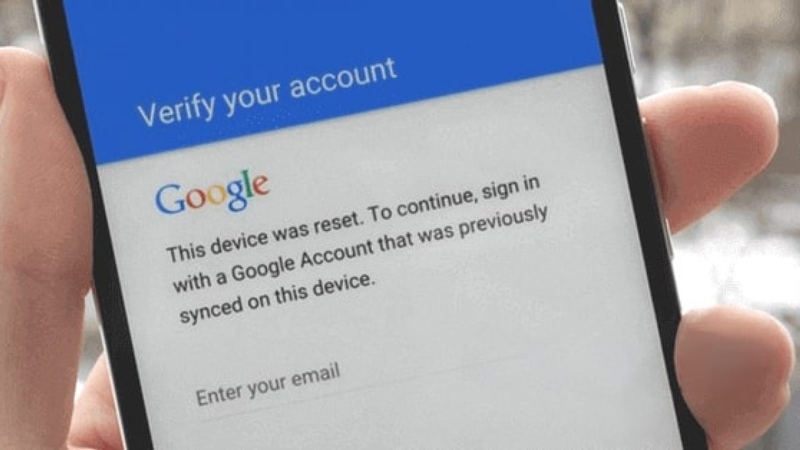
When you reset your phone, yous go a message that you need to add your sign-in into your Google Account to access your device. Everything looks fine as long as you lot know the username and countersign of your business relationship. In this guide, we'll explain how to bypass Google verification on ZTE.
- Part i: What Is A Google Verification Code
- Part ii: Gratuitous Way on How to Bypass Google Verification on ZTE Z828/Z812/Z982
- Part 3: How to Bypass Google Account on ZTE without Swiftkey
- Besides Know: How to Bypass Samsung Google Verification in Minutes
Function ane: What Is A Google Verification Lawmaking
A Google Verification code is basically a numeric lawmaking transmitted to your device via a text message, telephone call, or electronic mail address. This numeric lawmaking is disquisitional in many cases, such as password reset or fund transfer. Moreover, you need to enter this verification code when you're creating a new Google account or trying to log into a newer device or PC. Google verification code is an added security pace that ensures no unauthorized person can access your Google account and exploits it.
Part 2: Gratuitous Way on How to Featherbed Google Verification on ZTE Z828/Z812/Z982
If you're looking for a free way to respond your question," how to bypass Google verification on ZTE?" so this part has the free solution for you lot. Follow these steps to bypass Google business relationship on ZTE phone.
- Reset your telephone.
- Plough on your phone, cull your preferred language, and tap the "Start" push.
- Connect your phone to a Wi-Fi network and start configuring your phone.
- Move to the "Verify Account" screen past skipping a couple of steps.
- Tap into the e-mail address, and the keyboard will pop out, tap on the menu cardinal, and select the "Settings" option.
-
Select Settings > Languages, minimize the menu, and open up the Google Search bar.

- You'll be asked to sign in with Google Account, tap on "No Thanks," type in "Settings" on the Google search bar, and tap on the "Settings" pick.
- If you see the Swift Key card, then select Got It > Not Now > Redundancy Reset.
- Select the "Manufacturing plant Data Reset" to reset your phone again.
- Plough on your phone over again, and you won't meet the FRP lock over again.
This is how to bypass Google verification on ZTE majesty pro using Swiftkey.
Part three: How to Bypass Google Account on ZTE without Swiftkey
This office explains how to featherbed Google verification on ZTE z828 without Swiftkey. This can be done using an FRP bypass apk which allows you to remove the Google FRP lock. For this role, y'all demand an OTG cable, USB stick, FRP featherbed apk, and a stable internet connection. Follow these steps to know how to bypass Google verification on ZTE z812.
- Restart your phone, and tap on Language > English > Next.
- Skip the "Insert SIM card" screen and connect your telephone to a Wi-Fi network.
- Click the Terms & Weather condition checkbox > No hanks > Adjacent.
- Insert the USB stick into your figurer and connect your telephone via OTG cable.
- Tap on the "Bypass Whatsoever Samsung Account Lock" folder in the File Manager.
- Tap on the Settings button and wait for the Unknown Sources option.
- Then check "Allow this installation only" and tap on the "Ok" button.
- The Evolution Settings screen volition open, tap on Install, and wait for a while.
- Tap on the Open button.
- Move to your Telephone Settings>Backup and Reset>Factory data reset and then tap on Erase everything button.
In one case the procedure is completed, turn your phone on, remove the cable, and you lot won't accept to bypass the Google FRP lock over again.
Also Know: How to Bypass Samsung Google Verification in Minutes
If you buy a locked second-hand Samsung device and don't know the credentials or just forgot the Google account and countersign. Tenorshare 4uKey for Android can help you lot bypass Samsung Google Verification. Btw, it is able to bypass the Android lock screen including your ZTE telephone. Following the steps below to Bypass Samsung FRP.




-
After installing 4uKey for android on your computer, connect your Samsung device so cull the feature "Remove Google Lock(FRP)".

-
Now, you volition bound to the next screen. Please cheque the note and click "Start Remove".

-
Tenorshare 4uKey for Android will transport a notification to your Samsung device.

-
Once you receive the notification, click the "View" pick on your Samsung device, and type the URL https://www.tenorshare.com/frpfile in the browser to spring to Settings.

-
Click the "Adjacent" push button to continue. Yous demand to set the screen unlock design by following the steps on the interface.

-
Striking "Side by side" to become on the final iii steps. Afterwards setting the unlock design, click "Done."

-
Last, you need to reboot your device and use the unlock pattern you but set to access your Samsung device.





Summary
Are you wondering "how to featherbed Google verification on ZTE"? We've described dissimilar ways of how to bypass Google verification on ZTE z982. All steps are comprehensive and can help you. If you lot wan to know bypass Google account on Samsung or remove screen lock on ZTE, Tenorshare 4ukey for Android is probably the best tool to consider.

Remove Android Screen Lock & Bypass Samsung FRP Lock
- Bypass Google account verification on Samsung devices (Android half dozen-11)
- Remove Android password, pattern, PIN, and fingerprint lock simply i click away
- Support removing screen lock and FRP on both Win & Mac
Costless Trial Free Trial
How To Bypass Google Lock On A Zte Phone,
Source: https://www.tenorshare.com/unlock-android/how-to-bypass-google-verification-on-zte.html
Posted by: bezansonthemon.blogspot.com





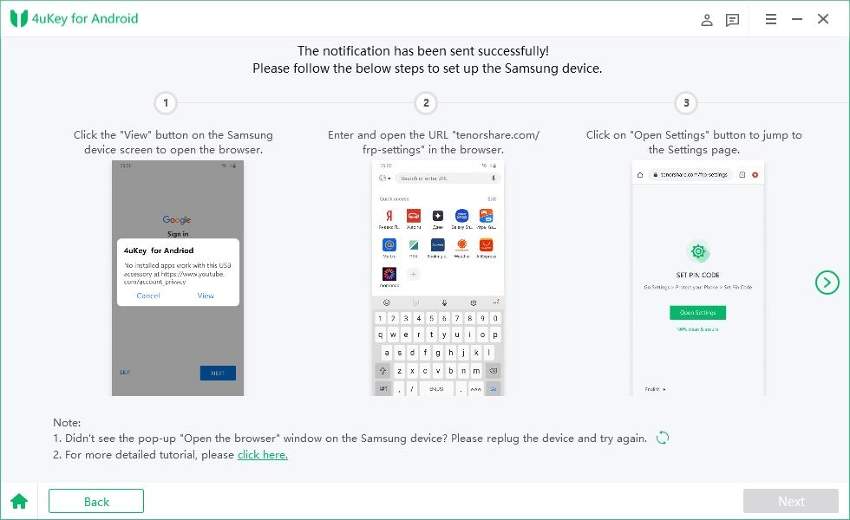
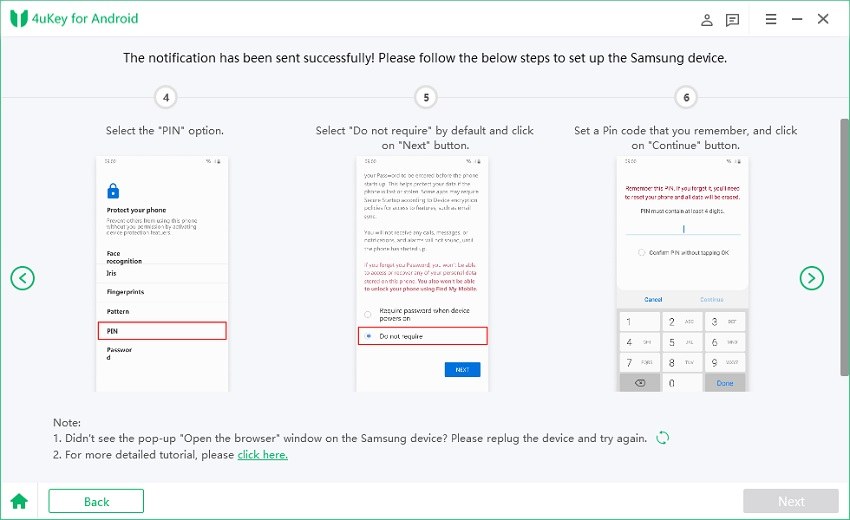
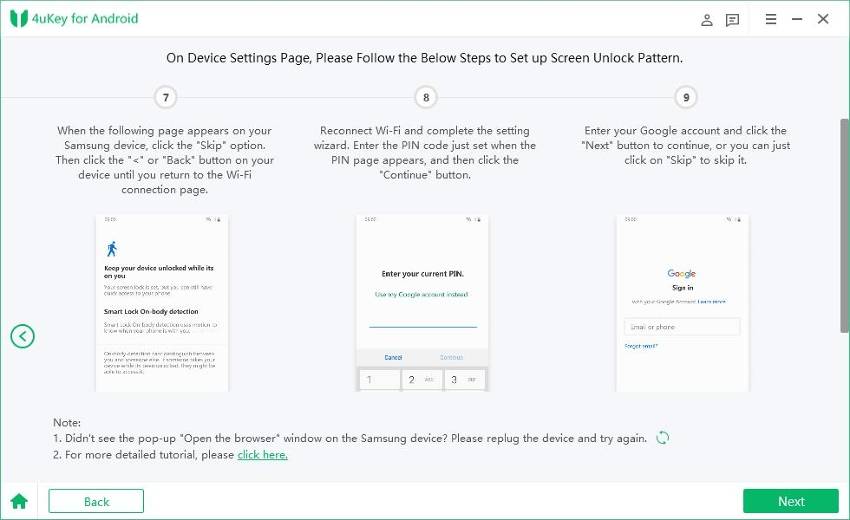


0 Response to "How To Bypass Google Lock On A Zte Phone"
Post a Comment